First, create a new virtual hard drive with VMWare. Begin by editing your VM preferences.
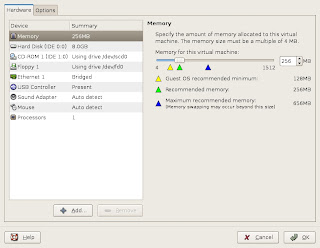
Next, add a new hard drive to your VM.
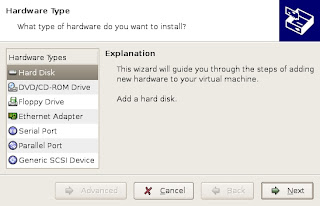
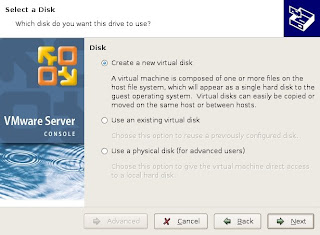
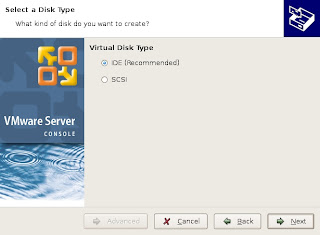
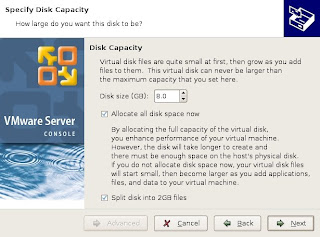
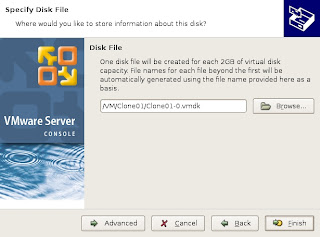
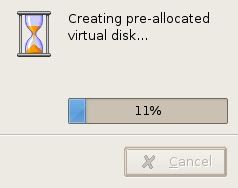 That completes adding the hard drive to the virtual machine, the next steps are required by the guest OS to get WinXp to recognize the new hard drive.
That completes adding the hard drive to the virtual machine, the next steps are required by the guest OS to get WinXp to recognize the new hard drive.You first need to start up the disk management application.
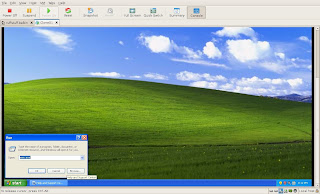
You then need to open the c:\WINDOWS\system32\compmgmt property file.
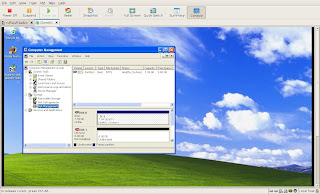
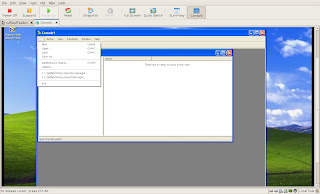 Double-click on the Disk Management selection and a wizard will pop up, follow along with the wizard.
Double-click on the Disk Management selection and a wizard will pop up, follow along with the wizard.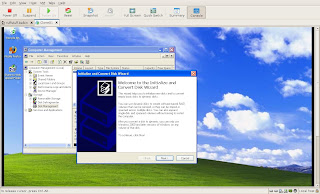
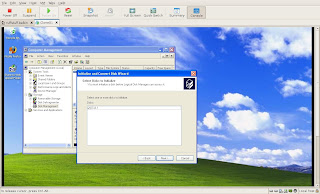
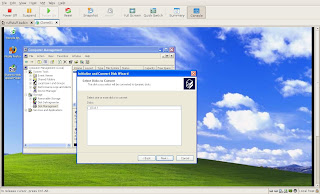
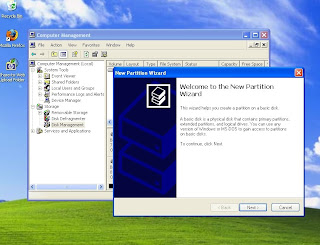
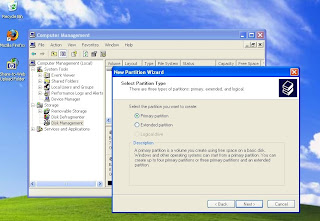
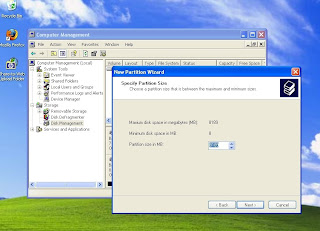
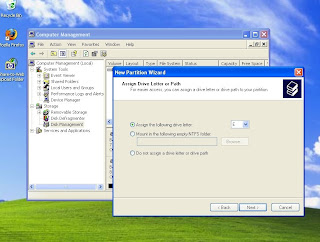
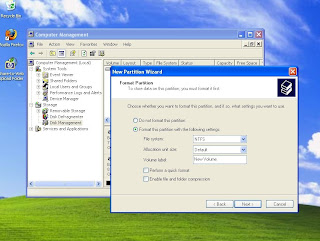
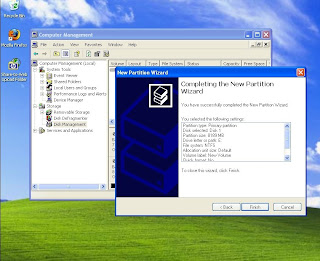 After the partion wizard has completed, exit computer management and you should now have a newly created hard drive on your system.
After the partion wizard has completed, exit computer management and you should now have a newly created hard drive on your system.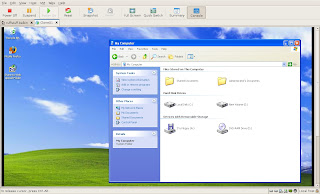 Viola.
Viola.
No comments:
Post a Comment